Linux开机自启动shell脚本
众所周知,每次开启Ubuntu,都有一些软件/进程/配置,是默认需要开启的,本文提供一种开启自启动shell脚本的方式。
配置Startup Applications
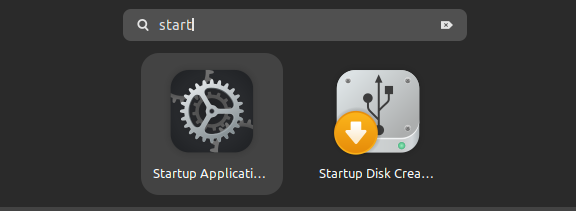
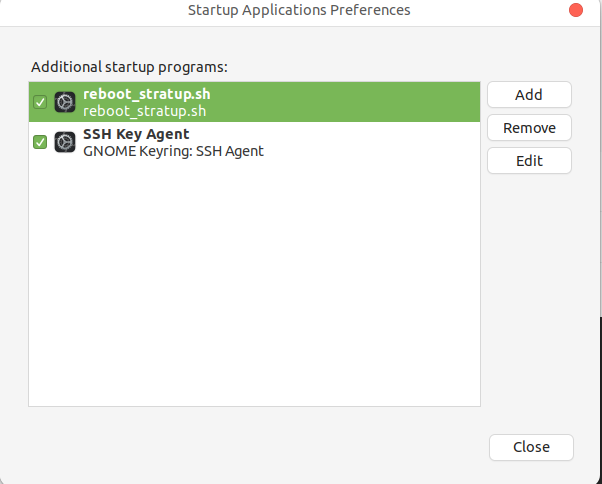
这个APP也可以通过gnome-session-properties来启用。
配置文件存储在~/.config/autostart下面:
ldeng@lucas-d:~/.config/autostart$ cat reboot_startup.sh.desktop
[Desktop Entry]
Type=Application
Exec=/home/XXXX/XXXX/timer_tasks/reboot_startup.sh
Hidden=false
NoDisplay=false
X-GNOME-Autostart-enabled=true
Name[en_US]=reboot_stratup.sh
Name=reboot_stratup.sh
Comment[en_US]=reboot_stratup.sh
Comment=reboot_stratup.sh
所以,tweak也可以识别:
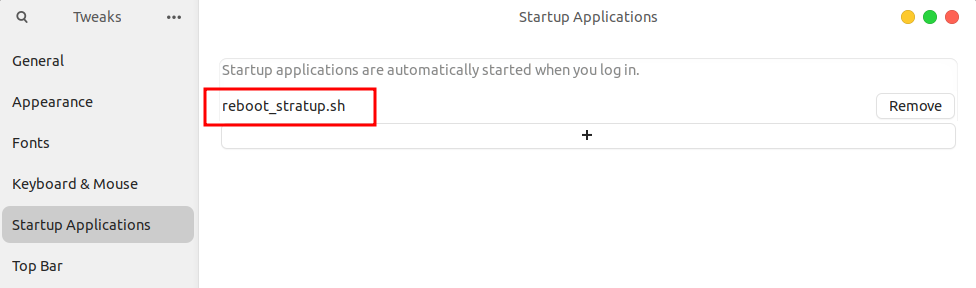
reboot_startup脚本
reboot_startup.sh
#!/bin/bash
echo "[startup application]: start task after reboot..."
# 启动虚拟机
virtualboxvm --startvm DL-Win10 &
sleep 10;
# 启动终端
terminator &
# 启动性能监视器
gnome-system-monitor &
# 打开常用文件
gedit ~/XXXX/temp/paste.txt &
文档信息
- 本文作者:Lucas.D
- 本文链接:https://kingofhubgit.github.io/fragment/Ubuntu-startupapps-solution/
- 版权声明:自由转载-非商用-非衍生-保持署名(创意共享3.0许可证)
